
Leave your comfort zone.
Getting Your Feet Wet
Suppose you want a quick overview of JavaScript before diving into the real deal. In that case, JavaScript Garden is an oldie but goldie.
Here are some other resources that you’ll find helpful too:
- JavaScript Allonge
- Eloquent JavaScript
- Designing Usable JavaScript APIs
- Mostly Adequate Guide to Functional Programming in JavaScript
Once you read the ones above, the following books can supplement your knowledge:
Along with these, here are a few additional resources for those who are just getting started with JavaScript:
- MDN: Javascript
- HTMLDog JavaScript Tutorials
- javascript.info
- JavaScript Kit
- ES6 Features
- A Dive Into Plain JavaScript
- Common JavaScript Gotchas
- WikiBooks: JavaScript: Introduction
Digging Into the Mildly-Confusing
Here are a couple of “relatively” confusing parts of JavaScript that you
might want to pay extra attention to:
- Constructors Considered Mildly Confusing
- Prototypes and Inheritance in JavaScript
- Understanding Prototypes in JavaScript
- Understanding Loose Typing in JavaScript
- A Deeper Look at Objects in JavaScript
- Understanding JavaScript Function Invocation and
this - JavaScript Module Pattern In-Depth (historical)
- JavaScript: The Good Parts (historical)
- JavaScript Promises: an Introduction
- JavaScript Scoping and Hoisting
- Understanding JavaScript
bind() - Promise A+ Specification (historical)
- Promise (MDN)
- How Do Promises Work
- Callbacks, Listeners, and Promises
- Learn async/await By Example
- Generators and Channels in JavaScript
- Communicating Sequential Processess (CSP) in JavaScript
- A Quick Introduction to CSP in JavaScript
Historical?
The resources marked as “historical” might have outdated examples and recommendations, so read them with a grain of salt. Though they still are worth reading, don’t skip them.
Patterns and Practices
The more you practice, the more you establish your personal style. There are also well-known and adopted JavaScript patterns and practices that are tailored for specific use cases. The following resources can help you in those areas. When you learn these best practices, you can adapt them to match your style and make them yours:
- Learning JavaScript Design Patterns
- High-Performance JavaScript
- How to Design Better JavaScript APIs
- Understanding Object-Oriented JavaScript (historical)
Functions and Functional JavaScript
Functional programming is not strictly related to JavaScript; however, JavaScript is a better fit to be used along with Functional Programming paradigms.
Learn Asynchronous JavaScript Well First
Before diving deeper into functional programming with JavaScript, you might want to get more comfortable with asynchronous flow control concepts, includingasync/await, andPromises.
Along with those, diving further into Functional Programming will change the way you look at the world—in a good way.
The current JavaScript programming scene is leaning more and more towards [functional programming, so don’t be surprised if some of the functional paradigms that you see in the libraries get merged into the language standards soon.
How Do New Features Get Introduced Into JavaScript
When it comes to adopting new features into the language standards, that is how it has been so far: If something gains enough popularity, it finds itself in the next version of the language.
For example, first Bluebird and other libraries came up with a Promise implementation, and after its widespread adoption, the native
Promiseconstructor got itself merged into the language.
Here are some resources to get you started you with Functional JavaScript:
- First-class Function
- Closures
- Immediately-Invoked Function Expression (historical)
- Currying
- Partial Application in JavaScript
- Why Ramda?
- A Beginner’s Guide to Ramda
- Functional Programming Patterns With Ramda
While at there, you might want to experiment with some of the functional libraries out there to get a taste of how functional programming with JavaScript feels like. Ramda and RxJS are my favorites:
DOM and Virtual DOM
Strictly speaking Virtual-DOM is not specific to JavaScript. And, in fact, from a 50K feeet overview, it is merely an implementation of the double buffering technique that has been around since the dawn of time.
That being said, it’s so widespread that it will be helpful for you to learn virtual dom along with dom. Here are some resources to get you started:
Learn Your Timers
Related to flow control, one concept that’s important and most do not pay
enough attention is how the event loop, the main thread, the
compositor thread, and various task queues and timers in
JavaScript runtimes work.
Here’s, again, a list of study material to shed some light on it:
- Tasks, Microtasks, Queues, and Schedules
- What the Heck is Event Loop Anyway
- In the Loop
- The Node.js Event Loops, Timers, and
process.nextTick - Timers, Immediates, and
process.nextTick setImmediate- JavaScript VM internals, EventLoop, Async and ScopeChains
- What the Heck Is the Event Loop Anyway?
- How Node Event Loop Really Works
- Leaner Meaner Faster Animations with requestAnimationFrame
- Introduction to Easing in JavaScript
Learn Various Methods of Communicating With the Server
If you are writing a web application, you’ll probably find yourself consuming external resources and data streams. You’ll need to know various ways to communicate with the remote endpoints. Here are a few articles and references that can help you with that:
- XMLHttpRequest
- Cross-Origin Resource Sharing
- the Fetch API
- Web Messaging
- Web Sockets
- Server-Sent Events
- Web Workers
- What is a Webhook?
- Beacon API
- JSONP (historical)
- Cross-Origin Communication with a Klein Bottle (historical)
Historical?
In this section, the techniques marked “historical” in this section are—indeed— historical. Never resort to them unless there is no other option because you are dealing with some legacy system.
Know Your Local Stores
Sooner or later, you are going to need to persist your data somewhere on the client too. There are several options that you can try, each with its pros and cons. Learn them, and understand which API, tool or technique is the best fit for what types of scenarios.
Here is a non-exhaustive list of client-side storage technologies:
- Cookies
- sessionStorage
- localStorage
- indexedDB
- Progressive Web Apps
- Offline Storage for Progressive Web Apps
There are also storage API wrappers that can make your life easier.
Here are a few of my selections—PouchDB is my favorite, by the way:
Learn a JavaScript Type System
If it were a couple of years ago, I’d have said “you can live without
using a type system”; however, the world is leaning towards a strongly-typed
JavaScript ecosystem, and it’s leaning towards that direction real fast. So, better learn your types sooner than later.
Currently, TypeScript is the only mature type system that is widely adopted and worth learning.
- TypeScript
- FlowType (historical)
Meta Programming
You’ll rarely find yourself in need to use reflection or meta programming in JavaScript. Even when you feel the urge to use reflection, think of a cleaner way to code that does not involve reflection. Remember: clear is better than clever, and reflection is never clear.
- JavaScript Reflection API
- JavaScript Proxy
Function.prototype.bind(MDN)Function.prototype.apply(MDN)
Dialects and Runtimes
Here are several dialects and runtimes that you will likely encounter sooner or later:
I have mixed feelings about Deno, and I still think it’s in an experimental phase as of this writing, yet feel free to play with it too. Node is your choice if you want a battle-tested, stable, and production-ready JavaScript runtime.
Want More Node? Keep on Reading
I’ll provide resources related to learning Node, for the interested, in separate section near the end of this article.
React, or Vue, or Angular, or Alpine, or… Oh my… 🤯
Especially when you are new to JavaScript and Front-End development you have this dilemma: “shall I learn React, or Vue, or Ember, or Alpine, or jQuery…”

Choosing a JavaScript framework can be confusing at times.
Well, there is a very simple solution to this:
Choose one framework, and stick with it until you master it.
Your preferences drive your choices.
But when you have two equally appealing choices (popcorn or pringles; Angular or React, etc), your choices will create new neural pathways that literally will define your preferences.
Learning a single JavaScript framework is often good enough because once you learn one framework, it’s not so difficult to translate the underlying concepts to the next.
There are a lot of web frameworks out there, and when it comes to picking one to study most of the time you’ll find yourself choosing between React and Angular.
Both React and Angular are useful tools that solve similar problems that have robust open-source ecosystems behind them. So, learning either one will suffice.
However, if I were you, I’d pick React, and only after I master React, would I look at **Angular **.
I have several reasons for that:
- First and foremost, once you learn React, it’s easier to learn the rest—The contrary is not always true.
- React treats JavaScript as a first-class citizen. That is not true for many other frameworks.
- React is (often) not opinionated, you can bend it to your will.
- React is well-supported, and well-documented.
- React is (most of the time) fool-proof. Unless you try hard to shoot yourself in the foot, you can always create a React application that will perform well.
Understanding Client-Side JavaScript Frameworks
If you want to drill down deeper, MDN has a curated list of learning resources on various client-side libraries and frameworks.
Do I Really Need a JavaScript Framework Anyway?
Each framework comes with a performance baggage. Although it is very fast, React is no exception: Virtual DOM is fantastic; however, it is not free. The same is true for all the abstraction layers that **React ** provides over native DOM and Document fragment usage.
In very rare edge cases, you might find yourself opting out from using * React* and Virtual DOM and managing your apps’ performance yourself by using your own caching and DOM-manipulation strategies at a lower level by using the DOM API, Document fragments and all sorts of other clever tricks and black magic. I’ve been there; trust me, it’s not as easy as it looks.
Using a framework eases that burden off of your shoulders, with a slight (often negligible) performance cost. That said, especially when you are developing a hybrid application to some low-end mobile devices, using a framework might not be your best option: You might be better off writing a well-optimized plain JavaScript from scratch instead. Yet, these are more exceptions than the norm: 99% or the time React (or any other front-end framework for that matter) will be good enough for your needs.
Why not Both?
You don’t have to take an all-or-nothing approach:
With APIs likedangerouslySetInnerHTML(), React, for example, can yield total control to your custom framework-agnostic JavaScript, and let you optimize parts of the app using plain JavaScript and DOM as you see fit.
Your Hard Work Will Pay Off
When you consume all the content that I’ve shared so far, learning any JavaScript framework will take a matter of days instead of weeks or months.
You’ll be able to see the similarities and differences between various frameworks, understand them at the core architecture level. You will better understand which framework is a better fit for what kinds of problems.
Trust me, it’s totally worth the opportunity cost of your time.
The Source of Truth
The ECMA-262 specification contains the most in-depth, detailed, and formalized information about JavaScript. It defines the language. But being that formalized, it’s difficult to understand at first. So if you need the most trustworthy source of information about the language details, the specification is the right place. But it’s not for everyday use.
A new specification version is released every year. In-between these releases, the latest specification draft is at https://tc39.es/ecma262.
To read about new bleeding-edge features, including those that are “almost standard” (Stage 3), see proposals at https://github.com/tc39/proposals.
I’ll give an unconventional recommendation again: After you trust yourself that you’ve learned enough JavaScript to be dangerous at least. read the JavaScript Language Specification cover to cover.
I’ll be honest with you: The JavaScript Language Specification is much harder to read than, say, the Go Language Specification. Honestly, it’s much duller to read than the Go Language Specification; however, you will learn a lot by reading it.
Blogs
Free JavaScript Courses
- Coursera JavaScript Courses
- Channel9: JavaScript
- Udacity: Introduction to JavaScript
- Codecademy: Introduction to JavaScript
- TreeHouse: JavaScript Basics
YouTube
- The Weird History of JavaScript
- JavaScript Crash Course
- Introduction to JavaScript
- JavaScript Fundamentals
- JavaScript Form Validation
- Flavio: JavaScript Fundamentals
- JavaScript Game Walkthroughs
- Getting Started With JavaScript
- Modern JavaScript Tutorial
- JavaScript in Three Hours
Know Your Web Fundamentals
You cannot separate the web, browsers, CSS from JavaScript. So once you get comfortable with programming in JavaScript, you’ll inevitably need to dig into web fundamentals. Here is a list of learning resources to get you started with in that area.
Web Fundamentals In General
- Interneting Is Hard
- MDN: Front-End Developer Learning Path
- MDN: Web Technology for Developers
- GDN: Web Fundamentals
Learn Your HTML Like a Pro
Become a CSS Master
- MDN: Learn CSS
- Learn to Code HTML and CSS
- Learn to Style HTML Using CSS
- Box Model
- CSS Specificity: Things You Should Know
- A Complete Guide to Flexbox
- Learn CSS Grid
- Using CSS Animations
- Using CSS Transitions
- CSS Guidelines
- CSS Tricks
CSS Frameworks, Tools, and Paradigms
- Scalable and Modern Architecture for CSS (an oldie, but still the best conceptual framework)
- Sass: Syntactically Awesome Stylesheets
- Styled Components
- BEM
- Tailwind CSS
- Atomic CSS
Get Better at Visualization
Again, sooner or later you’ll need to visualize things. That can be a
simple dashboard, or a real-time histogram, or a time series data visualization.
Knowing of a couple of visualization libraries will be helpful.
Here are a few libraries that you can take a stab at:
Get Comfortable with Developer Tools
When it comes to web development, browser tooling is something that you definitely need to get yourself familiar with. Here are a few pointers that can help you in that area:
- MDN: Understanding Client-Side Tools
- Chrome Developer Tools
- Firefox Developer Tools
- Developer Tools Secrets that Shouldn’t Be Secrets
Knowing your tools will help a great deal when you need to debug web user interfaces and code.
Know Your Bundlers
Related to developer tooling is bundlers and builders. The most popular ones are Webpack, parcel, rollup, and gulp.
If you are not sure where to start, I’d suggest you master Webpack first, and take a stab at other tools later. But, regardless, all of these tools serve more-or-less similar purposes (with some variations in how you configure them); so once you know how one of them work conceptually, the others will just make sense.
Browsers And Performance Optimization
This section is the last section, and there’s a reason for that. Performance optimization is so tempting that once you get the poison, you’ll want to optimize everything all the time.
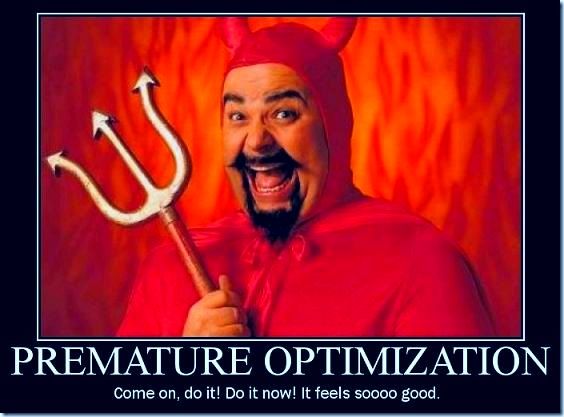
There’s an old (and quite correct) saying about performance optimization:
“The first rule of program optimization: Don’t do it. The second rule of program optimization (for experts only!): Don’t do it yet.
There’s no need to prematurely optimize your code until you feel enough * pain* to justify the cause. Remember, everything is fast for small n.
If you don’t take my word for it, maybe you can listen to Donald Knuth:
“Programmers waste enormous amounts of time thinking about, or worrying about, the speed of noncritical parts of their programs, and these attempts at efficiency actually have a strong negative impact when debugging and maintenance are considered. We should forget about small efficiencies, say about 97% of the time: premature optimization is the root of all evil. Yet we should not pass up our opportunities in that critical 3%.”
One quick tip before giving performance pointers: Write code for humans to read. When you need to choose between performance and readability, always choose readability.
To quote it differently…
“Always code as if the guy who ends up maintaining your code will be a
violent psychopath who knows where you live.”
— John Woods, Software Engineer, Google
Those said, here are a few pointers to guide you through the dark alleys of JavaScript performance optimization:
- High-Performance JavaScript
- Jank Free
- Jank Busters: Building Performant Web Apps
- Time to First Byte
- First Meaningful Paint
- Extract Critical CSS
- Rendering Performance Case Studies
- How not to Trigger a Layout in Webkit (historical)
- How to Write Fast, Memory-Efficient JavaScript (historical)
- Profiling Node.js
- Debugging and Profiling Node.js
- v8 CPU and Memory Profiling
- Top Node.js Metrics to Watch
- Performance Testing Guidance for Web Applications
- The Art of Application Performance Testing: Help for Programmers and QA
- How Do You Load Test a Web Application
- Application Performance Testing Tutorial
- Software Performance Testing
- YouTube: Google Chrome Developers Channel
While learning JavaScript, you’ll inevitably have to learn browser internals to a certain extent. I believe this topic deserves a separate article on its own. Yet, here are some resources to get you started if you want to dive into the performance optimization rabbit hole:
- JavaScript Engine Fundamentals
- How Browsers Work: Behind the Scenes of Modern Web Browsers
- v8 wiki
- High-Performance Browser Networking
- How to Write Fast, Memory Efficient JavaScript
- Learning v8
- v8 internals: an Illustrative Primer
- Hidden Classes and Inline Caching in v8
- Optimization Tricks in v8
- Performance tips for JavaScript in v8
- A Tour of v8 Compiler
- How the v8 Engine Works
Conclusion
The videos, books, links, and resources I shared here are by no means conclusive. JavaScript in particular, and Front-End Development in general, are vast and ever-growing fields. Again, I believe the material you find here will be a good starting point for newcomers and refreshers for the masters alike.
Until next time… May the source be with you 🦄.
Section Contents
▶ Learn JavaScript the Unconventional Way